PUBLIC ADDRESS SYSTEM

X-NPMI Configurable Network Paging Console
PRODUCT DESCRIPTION
- 4.3-inch color LCD touch screen
- Intuitive and simple user interface
- Detachable gooseneck microphone
- Built-in monitor loudspeaker
- Digital audio processing
- Flush mount desktop installation available


- 4.3-inch color LCD touch screen
- Intuitive and simple user interface
- Detachable gooseneck microphone
- Built-in monitor loudspeaker
- Digital audio processing
- Flush mount desktop installation available
X-NPMI Configurable Network Paging Console is a key module in the X-618 Digital Public Address and Voice Alarm System. It provides paging, monitoring, full duplex communication, touch screen operation, and other configurable functions.
FEATURES
- CONNECTIONS
- X-618 system can connect with up to 20 X-NPMI via Ethernet. X-NPMI can be used as a node anywhere in the network. To reduce wiring cost, the devices can be connected into an existing network provided that there is sufficient bandwidth.
- AUDIO TRANSMISSION
- The device includes a detachable gooseneck microphone, allowing users to use different types of microphones for various real-time broadcasting needs. The received audio signal is digitalized to eliminate sound distortion during transmission.
- The built-in speaker serves for zone monitoring and full-duplex intercom with other X-NPMI devices in the network.
- X-NPMI supports fail-safe operation; even if the connected X-DCS2000/EN fails, X-NPMI can still communicate with other X-NPMI units and broadcast through other X-DCS2000/EN systems in the network.
- TOUCH SCREEN
- Users can operate directly on the innovative 4.3-inch color LCD touch screen without adding an extra key module unit. With the touch screen, users can supervise the system status, select broadcast zones, assign zone groups, and control other broadcast functions such as setting playlists and timing broadcasts. The built-in configuration software enables easy configuration of zone broadcast status and button functions.
- SHORT-CUT OPERATION
- X-NPMI features three shortcut buttons on the operation panel: a microphone switch, an all-zone selection button, and an emergency broadcast button. The emergency broadcast button can activate emergency broadcast mode, instantly playing a pre-recorded evacuation message and activating the fire alarm without delay.
- COMPONENTS
- Emergency broadcast mode switch (EMERGENCY)
- Select all zones (SELECT ALL)
- Microphone talk mode switch (TALK)
- INDICATORS
- FAULT
- RUN
- EMERGENCY
- INTERFACES
- RJ45 standard network port
- Audio output / input
specifications
TECHNICAL SPECIFICATIONS
Parts Included
Ordering Information
Request a Quote
Learn More From
Frequently Asked Questions
Multimode fiber commonly comes in 50/125 μm or 62.5/125 μm core/cladding dimensions, with bandwidth capacities ranging from 200 MHz to 2 GHz, depending on the grade. Multimode systems typically support transmission distances of up to 5 km, making them suitable for short- to medium-range applications.
In contrast, singlemode fiber—usually 9–10/125 μm—offers significantly lower attenuation and effectively unlimited bandwidth, supporting links over 150 to 200 km, especially when paired with optical amplifiers and advanced transceivers.
While singlemode fiber is less expensive per meter, its associated transceivers and equipment tend to cost more than their multimode counterparts. That said, singlemode devices are generally compatible with both singlemode and multimode fiber, whereas multimode equipment works only with multimode fiber.
Let me know if you’d like this turned into a quick-reference table or visual comparison—it’d make a solid inclusion for a fiber deployment guide.
The link budget is the difference between the transmitter’s output power and the receiver’s sensitivity. This budget must account for all signal losses along the path, including:
- Fiber attenuation due to the transmission medium
- Connector losses, such as those at patch panels or equipment interfaces
- Splice losses from mechanical or fusion joints
- Link margin, which provides a buffer for unforeseen variations
The link margin typically ranges from 2–3 dB in tightly controlled environments to up to 10 dB in more variable conditions. It is designed to accommodate:
- Component aging (e.g., light sources may degrade and lose up to 3 dB over time)
- Temperature variations affecting transmitter output or receiver sensitivity (up to 3 dB may be needed for thermal fluctuations)
- Physical cable damage and repair-induced losses (usually minor, but more relevant in harsh or industrial settings)
Always design your system for worst-case scenarios to ensure reliability. However, don’t overlook the best-case condition either—some optical receivers may exhibit erratic behavior if the incoming signal is too strong.
First, verify the optical signal strength along the link. Use an optical power meter to measure the received power at the fiber’s end point. Typical transmit levels range from –8 dBm to –15 dBm, while the receiver sensitivity is around –31 dBm, giving you a link budget of approximately 16 dB. This margin supports transmission distances of up to 10 km on singlemode fiber and about 3–5 km on multimode fiber.
If the measured power falls below the receiver sensitivity, there’s a strong likelihood of issues with the installed fiber. Ideally, initial OTDR readings should have flagged such faults.
If not, inspect the patch cords currently in use for possible defects or misalignment. A frequent oversight is the use of mismatched patch cords.
Multimode fiber types are classified by the ISO/IEC 11801 standard into five main categories: OM1, OM2, OM3, OM4, and OM5. Each type differs in core size, bandwidth, supported data rates, and maximum transmission distances. Here’s a quick breakdown:
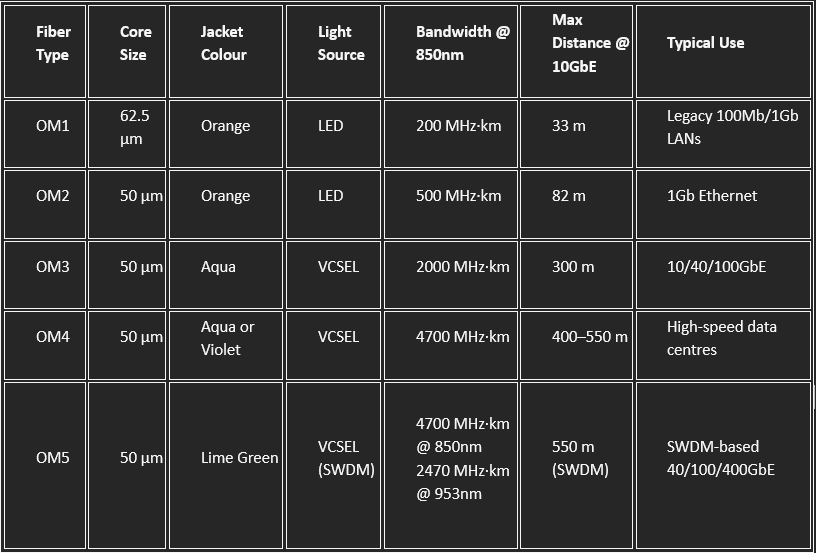
- OM3 and OM4 are laser-optimized and widely used in modern data centers.
- OM5 supports shortwave wavelength division multiplexing (SWDM), enabling multiple wavelengths over a single fiber for higher capacity.
- All OM types are backward compatible in terms of connectors, but mixing core sizes (e.g., OM1 with OM3) can cause performance issues.
