VIDEO MANAGEMENT SYSTEM

MAXPRO VMS
PRODUCT DESCRIPTION
- Video Management System
- Open Integrated Platform for End-to-End Solution
- Redundant Server and Recorder Failover for 24/7 Operational Continuity
- Smart Search, Playback, and Clip Export for Efficient Forensic Investigation
- Intelligent Analytics for Proactive Threat Detection and Operation Efficiency Boost
- Powerful Desktop Clients for Enhanced Monitoring and Fast Response
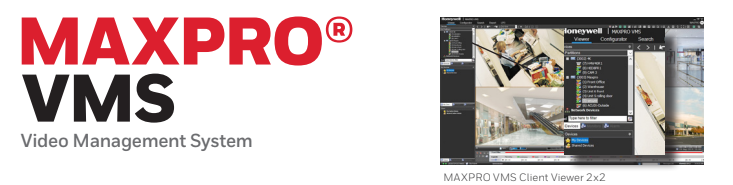
Honeywell’s MAXPRO VMS (Video Management System) oversees multiple video subsystems to gather, manage, and present video data efficiently. MAXPRO VMS assesses the capabilities of each subsystem across diverse sites, enabling unified management of analog or digital video devices. This includes analog matrix switches and digital/network video recorders, facilitating viewing on analog or digital monitors. Users benefit from simultaneous use of traditional analog and IP-network systems, maximizing initial investments. Subsystems encompass Honeywell matrix switchers, DVRs/NVRs, and third-party systems.
MAXPRO VMS integrates cutting-edge industry technologies such as 4K resolution, H.265 smart video compression codec, multi-imager cameras, and fisheye cameras. This technology ensures superior video quality, delivering four times the detail of 1080p HD with reduced storage costs (30%~50% less than H.264 compression). Seamless 180° and 360° surveillance enhances monitoring capabilities. Native integration with Honeywell equIP® series IP cameras supports advanced features like “Click & drag” 3D PTZ control, license plate recognition, and intelligent event detection using bounding boxes on objects.
MAXPRO VMS includes database redundancy and 1+1/N+M NVR failover features for enterprise and critical infrastructure applications. In case of NVR equipment, system database, or network failure, redundant systems ensure uninterrupted operation. Incidents are logged for auditing and reporting purposes. Control interfaces include traditional joystick controllers, mice, and third-party interfaces. The powerful rules engine (macros) allows customization to optimize system responses and controls based on specific application needs.
MAXPRO VMS R670 introduces a new Intelligent Command Web Client, enhancing user experience with intuitive map navigation across sites, buildings, and floors. It includes features such as camera live view pop-ups, instant playback, and alarm indications directly on maps. The update also supports bulk camera firmware and password updates, along with a new System Health Dashboard for monitoring video devices like recorders and cameras, enabling customers to gain situational awareness and efficiently manage their facilities.
A new Safety Compliance Dashboard for Healthy Buildings KPIs allows viewing compliance and incident data from a centralized perspective. MAXPRO VMS is highly scalable, accommodating the expansion of video surveillance networks from small to enterprise levels, supporting thousands of devices. It integrates seamlessly with Honeywell’s Pro-Watch® security management system, Active Alert® and People Counter video analytics, and other Honeywell products and solutions.
The feature-rich user interface provides a unified management platform across diverse systems, aligning with Honeywell’s commitment to intuitive operation and comprehensive system integration.
MARKET OPPORTUNITIES
MAXPRO VMS is ideal for facilities requiring at-risk critical infrastructure protection, such as airports, seaports, large multi-site commercial buildings, casinos, and other high-profile facilities. It is the perfect client-server video management solution for locations requiring the use of both digital and analog technologies.
FEATURES
Scalable Security System for Flexible Deployment
A single MAXPRO Server can support numerous recording subsystems (NVR/DVRs).
Distributed architecture in the form of multiple MAXPRO servers in a Parent-Child topology facilitates “Enterprise” style deployment, where Child VMS server Users & Roles, Workstations, Sites, and Partitions can be easily added to the Parent VMS server through advanced discovery.
Open Integrated Platform for End-to-End Solution
Auto-discovery of cameras connected to supported recorders.
Honeywell H.265, multi-imager, and explosion-proof camera support.
Support for equIP camera multicast stream reduces camera and network loading with live view on multiple clients.
Integration with Honeywell Pro-Watch® Access Control Systems providing an integrated Access Control, Intrusion, and Video solution.
Redundant Server and Recorder Failover for 24/7 Operational Continuity
Redundant server option increases system reliability.
1+1/N+M MAXPRO NVR failover and failback automatically or manually. View and playback on one client panel.
Smart Search, Playback, and Clip Export for Efficient Forensic Investigation
Ability to investigate events and alarms by simultaneously viewing alarm video at various stages. For every alarm, users can view the video captured during pre-alarm, on-alarm, post-alarm, and also view live video from the camera which triggered the alarm through a single 2×2 salvo.
Commentable bookmarks allow users to tag scenes of interest in the timeline to easily return to the scene with multiple cameras’ views.
Search and find video through event view or timeline. Preview search allows viewing a snapshot at various times to quickly narrow the scene of interest.
Smooth reverse and synchronous playback across MAXPRO NVRs for efficient cross-site investigation.
Incident management mode allows creating a package of clips from multiple cameras at different times that can be played back sequentially.
Intelligent Analytics for Proactive Threat Detection and Operation Efficiency Boost
Intelligent events from cameras can be viewed at the alarm panel and trigger event recording on MAXPRO NVRs for further investigation.
Annotation with bounding boxes on objects detected by IntrusionTrace and LoiterTrace from equIP camera & ADPRO NVR in both live view and playback for visual notification and verification.
Honeywell Video Analytics (HVA) integration with automatic camera stream selection for optimal performance.
Integration with Augmented Vision Face Recognition Analytics from Idemia.
License Plate Recognition event management with rich details and easy report generation for efficient vehicle management with Honeywell VehicleTrace™ enabled cameras.
Powerful Desktop Clients for Enhanced Monitoring and Fast Response
Viewing, creating, saving, and naming salvos with up to 8×8 cameras each under My Salvos or Shared Salvos. Support for aspect ratio – 16:9, 4:3, and Stretched for video salvos.
Surrounding cameras mode with presets, making following subjects of interest simple and efficient by allowing the nearest camera of interest to be immediately in view.
Quick and responsive alarm actions can be initiated from the preview pane options.
Innovative “One-Click” or “Mouse Drag” 3D PTZ control experience that does away with legacy PTZ controls of continuous clicking.
360° de-warping “spreads” the distorted fisheye image into natural panoramic and/or multiple tile views. Operators can view and focus on zones of interest on live and recorded video.
Enriched video viewing experience through an intuitive video rendering engine optimizes CPU utilization by altering the video frame rate for low bandwidth throttling.
GPU rendering support for H.264 and H.265 decoding up to 60 frames per second (1080p camera) with smooth display on 4K monitors reduces the number of workstations needed for monitoring large sites with 30+ cameras.
Ability to play recorded video together with audio stream and ability for operators to talk to camera audio output through bi-directional audio support.
Control any analog or digital monitor from a single workstation or joystick keyboard. Allows the system to be used as a true analog and digital matrix.
Monitor control allows controlling all monitors from a single client (Monitor Wall control).
Remote monitor mode allows sharing and controlling a remote monitor while still viewing locally.
Intuitive Graphical User Interface for Efficient Site Management
Intelligent Command’s web-based maps with drag-and-drop camera setup, easy cross-site navigation and HTML5 live video pop-up and instant playback, allow quick situational response.
System Health Dashboard for video devices and Healthy Buildings Safety Compliance Dashboard.
Incident workflow and standard operating procedures for efficient situational response.
Support for bulk camera firmware upgrade and password modification through Intelligent Command, for simplified device maintenance.
Feature-rich and user-friendly client interface to view video from numerous different recorders from a single point.
Operators can log on using their local language, and the built-in messaging system allows operators to share video scenes via instant messages.
Role-based operator privileges.
An extremely powerful macro programming language is available to fully customize actions based on events.
Support for Active Directory user authentication.
Effective Privacy Protection Options for Data Privacy Compliance
Body pixelation and blurring in live view to protect customer and employee privacy from abuse of surveillance data.
4-Eye dual user authentication for playback of the original video record, for example, with simultaneous logon from two groups of managers and workers’ council representatives.
Selective unmasking for clip export of selected cameras and date/time with only the face of a person of interest unmasked while other people’s faces are anonymized.
ARCHITECTURE
MAXPRO VMS is based on a client-server architecture for maximum flexibility, customization, and integration. It offers one-click migration support from analog matrix systems. The MAXPRO VMS client enables the monitoring of sites and the configuration of video devices such as cameras, monitors, and keyboards. The MAXPRO VMS server consists of the MAXPRO VMS framework controller, database, and other core components.
Cyber Security Feature
- Enhanced password security – non-recoverable passwords, enforcing complex passwords, password expiry, and no default passwords.
- Addressed Unauthenticated/Unauthorized channels.
- Secured firewall configuration.
- Secured Web client – enabled HTTPS and TLS 1.2, and protection from CSRF and XSS attacks.
- Restricted folder and Registry access to operators.
- Secured assemblies – digital signing.
- Secure communication with the new equIP Cameras using Honeywell proprietary protocol and 30 Series cameras with TLS 1.2 encrypted video streams.
- Support for Digest Authentication in multicast stream between camera and MAXPRO VMS client.
ORDERING INFORMATION
specifications
RECOMMENDED HARDWARE SPECIFICATIONS
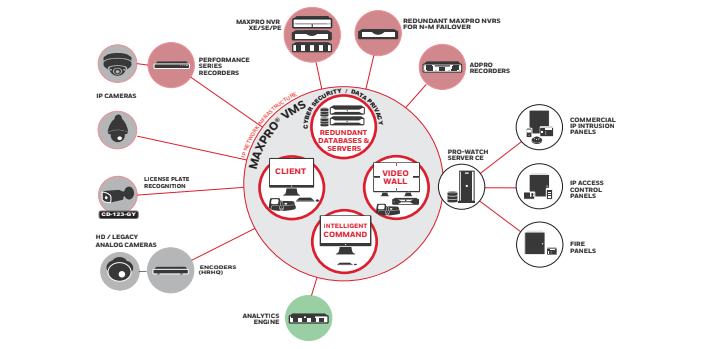
MAXPRO VMS MINIMUM SERVER SPECS
MAXPRO VMS MINIMUM WORKSTATION SPECS
Request a Quote
Learn More From
Frequently Asked Questions
Multimode fiber commonly comes in 50/125 μm or 62.5/125 μm core/cladding dimensions, with bandwidth capacities ranging from 200 MHz to 2 GHz, depending on the grade. Multimode systems typically support transmission distances of up to 5 km, making them suitable for short- to medium-range applications.
In contrast, singlemode fiber—usually 9–10/125 μm—offers significantly lower attenuation and effectively unlimited bandwidth, supporting links over 150 to 200 km, especially when paired with optical amplifiers and advanced transceivers.
While singlemode fiber is less expensive per meter, its associated transceivers and equipment tend to cost more than their multimode counterparts. That said, singlemode devices are generally compatible with both singlemode and multimode fiber, whereas multimode equipment works only with multimode fiber.
Let me know if you’d like this turned into a quick-reference table or visual comparison—it’d make a solid inclusion for a fiber deployment guide.
The link budget is the difference between the transmitter’s output power and the receiver’s sensitivity. This budget must account for all signal losses along the path, including:
- Fiber attenuation due to the transmission medium
- Connector losses, such as those at patch panels or equipment interfaces
- Splice losses from mechanical or fusion joints
- Link margin, which provides a buffer for unforeseen variations
The link margin typically ranges from 2–3 dB in tightly controlled environments to up to 10 dB in more variable conditions. It is designed to accommodate:
- Component aging (e.g., light sources may degrade and lose up to 3 dB over time)
- Temperature variations affecting transmitter output or receiver sensitivity (up to 3 dB may be needed for thermal fluctuations)
- Physical cable damage and repair-induced losses (usually minor, but more relevant in harsh or industrial settings)
Always design your system for worst-case scenarios to ensure reliability. However, don’t overlook the best-case condition either—some optical receivers may exhibit erratic behavior if the incoming signal is too strong.
First, verify the optical signal strength along the link. Use an optical power meter to measure the received power at the fiber’s end point. Typical transmit levels range from –8 dBm to –15 dBm, while the receiver sensitivity is around –31 dBm, giving you a link budget of approximately 16 dB. This margin supports transmission distances of up to 10 km on singlemode fiber and about 3–5 km on multimode fiber.
If the measured power falls below the receiver sensitivity, there’s a strong likelihood of issues with the installed fiber. Ideally, initial OTDR readings should have flagged such faults.
If not, inspect the patch cords currently in use for possible defects or misalignment. A frequent oversight is the use of mismatched patch cords.
Multimode fiber types are classified by the ISO/IEC 11801 standard into five main categories: OM1, OM2, OM3, OM4, and OM5. Each type differs in core size, bandwidth, supported data rates, and maximum transmission distances. Here’s a quick breakdown:
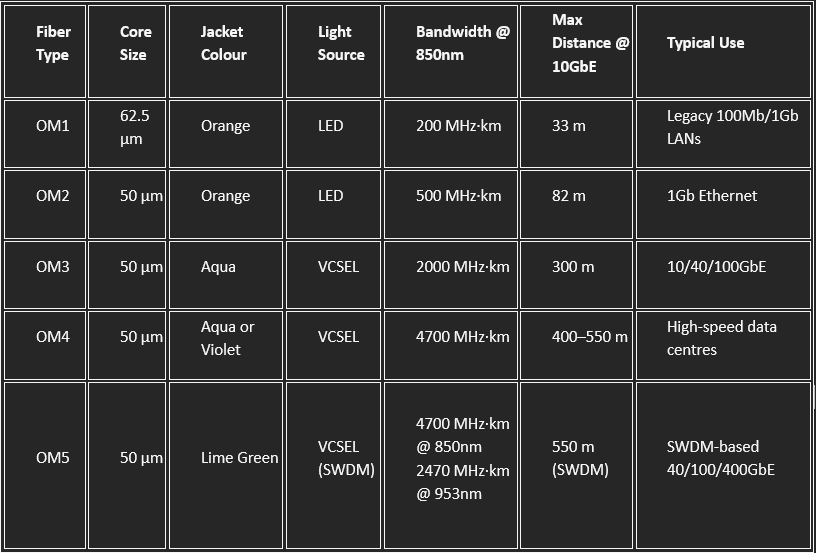
- OM3 and OM4 are laser-optimized and widely used in modern data centers.
- OM5 supports shortwave wavelength division multiplexing (SWDM), enabling multiple wavelengths over a single fiber for higher capacity.
- All OM types are backward compatible in terms of connectors, but mixing core sizes (e.g., OM1 with OM3) can cause performance issues.
