CARD ACCESS SYSTEM

PRO-WATCH CARD ACCESS SYSTEM
PRODUCT DESCRIPTION
Pro-Watch helps you meet the most stringent compliance requirements
for your industry, and it reduces your total cost of ownership by increasing
operator productivity with superior flexibility and scalability.
• Web Based Client for Badging, Reporting, Alarm and Event Monitoring
• Mobile Client for Badging, Badging Verification, and Door Control
• Server support including Windows® Server 2012/2016/2019, Windows 10
(32-bit and 64-bit), SQL Server 2014/2016/2019
• Single user interface for multiple security and business functions
• Certification Management
• Virtualization support for VMWare and Microsoft® Hyper-V
• Compliance Reports that offer data and statistical reporting; auto generated reports upon schedules


Pro-Watch facilitates meeting stringent compliance requirements across various industries while reducing total ownership costs through enhanced operator productivity, flexibility, and scalability. It integrates seamlessly with Honeywell and third-party access control and video systems, leveraging existing hardware as systems expand. Modular hardware and software options ensure cost-effective scalability to meet evolving business needs.
Pro-Watch Intelligent Command offers a web-based interface that enhances security by facilitating rapid response to alarms and incidents. It includes features like Standard Operating Procedures (SOPs) to guide operators, thereby reducing compliance exceptions and security risks. Components such as Badging, Reporting, Alarm Monitoring, Admin Module, Events Module, Enterprise Module, Maps Module, Incidents Module, Maintenance Module, Firmware Upgrade, and Password Change contribute to comprehensive system management.
By streamlining tasks through a unified interface, Pro-Watch improves operator efficiency and minimizes training costs for organizations.
Pro-Watch offers robust audit and reporting options designed for forensics, compliance, and business intelligence data mining. Its Reporting application features both standard report templates and the ability to create custom reports, exportable in XLS, CSV, and PDF formats.
Pro-Watch serves as a reliable platform for intelligent business management solutions, with successful deployments across enterprises of varying sizes and verticals. It is particularly well-suited for applications in manufacturing facilities, campuses, government facilities, and critical infrastructure sectors.
PERFORMANCE FEATURES AT A GLANCE
- Web Based Client for Badging, Reporting, Alarm and Event Monitoring
- Mobile Client for Badging, Badging Verification, and Door Control
- Server support including Windows Server 2012/2016/2019, Windows 10 (32-bit and 64-bit), SQL Server 2012/2014/2016/2019
- Single user interface for multiple security and business functions
- Honeywell Software Development Kit (HSDK) enables integration with other building systems such as secondary fire, lighting, heating, ventilation, and air conditioning
- Web Services API for integration with third-party systems and Active Directory
- Certification Management
- Event/action associations for tasks like sending emails, running stored procedures, or triggering panel I/O points
- Pro-Watch-level triggered events for panel-to-panel, panel-to-software, or local panel actions
- Advanced Reports capability
- Support for Microsoft Azure
- Virtualization support for VMWare and Microsoft Hyper-V
- Compliance Reports offering data and statistical reporting with auto-generated reports based on schedules
- Easy system setup and maintenance with user-definable hardware templates
- Database partitioning and definable operator permissions
- Support for Mercury M5 (CASI) and MS Bridge (Software House) Controller
- Available editions: Lite, Professional, Corporate, and Enterprise
SMALL SYSTEMS: PRO-WATCH LITE AND PRO-WATCH PROFESSIONAL EDITIONS
Pro-Watch Lite Edition (PWLT) and Pro-Watch Professional Edition (PWPE) cater to different needs in security systems.
Pro-Watch Lite Edition (PWLT) is tailored for smaller setups, utilizing Microsoft SQL Express 2016 (included). It can run on either a workstation or a separate server. Additional clients can be connected within specified limits, detailed in the specifications guide. This edition offers basic functionality suitable for small office environments and supports up to 4 additional client licenses. It features integration with Pro-Watch PW Series access controllers.
Pro-Watch Professional Edition (PWPE) is designed for environments requiring more extensive capabilities, such as installations with over 32 readers or up to 6 client workstations. This edition provides enhanced functionality compared to PWLT, making it suitable for medium-sized installations seeking expanded operational capacities.
MEDIUM & LARGE SYSTEMS: PRO-WATCH PROFESSIONAL AND PRO-WATCH CORPORATE EDITIONS
Both Pro-Watch Professional Edition (PWPE) and Pro-Watch Corporate Edition (PWCE) are designed for medium to large installations.
For optimal IT deployment, it is recommended to use a separate server. Workstations can connect via LAN or WAN, allowing efficient management of multiple sites from a single server. Pro-Watch Professional Edition features Microsoft SQL Express 2016 (included).
Both editions provide extensive options to meet diverse security needs. Specific limits on connectivity support for PWPE can be found in the specifications guide on page 5.
PWCE is particularly suited for large systems and campuses as it imposes no restrictions on the number of add-on readers or workstations. Honeywell also offers redundant solutions for PWCE, ensuring continuous operation for organizations requiring 24/7 uptime.
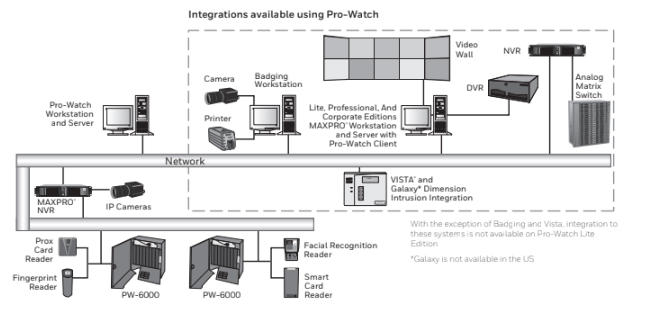
ENTERPRISE SYSTEMS: PRO-WATCH ENTERPRISE EDITION
Pro-Watch Enterprise Edition (PWEE) provides a security solution for global organizations by sharing badgeholder identities and event data across the organization. With a PWEE system, an enterprise server facilitates two-way data sharing among regional servers, enabling single credential solutions across organizations. If equipped with two or more Pro-Watch Corporate Editions (PWCE), an organization can easily upgrade its servers to become part of an Enterprise system. Each Corporate Edition server becomes a regional server and retains regional system control.
The Pro-Watch suite offers base software licenses that address security needs from small sites to global enterprises:
PRO-WATCH LITE EDITION: Basic functionality for the small office with support for up to 32 doors on PW-Series panels.
PRO-WATCH PROFESSIONAL EDITION: Complete security functionality with more options for medium-sized organizations with up to 64 doors, suitable for organizations requiring integrated processes or regulatory compliance.
PRO-WATCH CORPORATE EDITION: Complete security for larger organizations and campuses, with additional high availability options making it ideal for organizations needing 24/7 business continuity plans for their security system.
PRO-WATCH ENTERPRISE EDITION: A global security system that integrates multiple Pro-Watch Corporate Edition systems to efficiently manage badgeholder data and report on events across the organization, supporting robust business continuity plans for security systems.
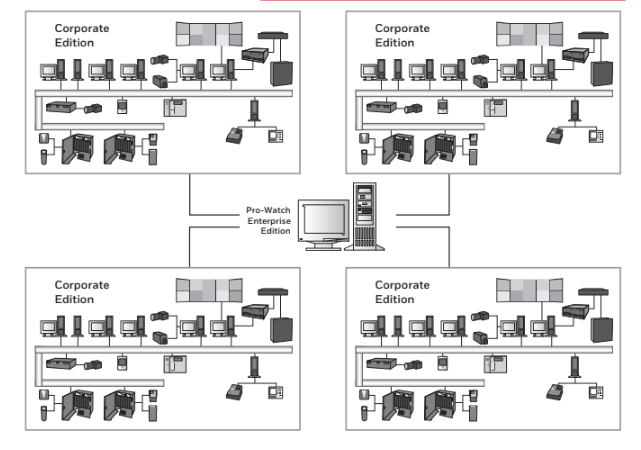
PROFESSIONAL, CORPORATE & ENTERPRISE EDITIONS
- Standard Badging and Advanced Badging client
- 2-D PDF417 barcode add-on license for badging
- Option for Transportation Security Clearinghouse (TSC) background checks in Pro-Watch AP (Airport) and Vendor Management Portal
- Integration to Honeywell VISTA® panels 128/250 FBP, FBPT, BPE, and BPT in North America, and to Honeywell Galaxy Dimension GD-48, GD-96, GD-264, GD-520 in Europe
- Event Procedures triggers on consecutive duplicate events
- Mustering, anti-passback, and guard tour
- Minimum and maximum occupancy enforcement
- Integrates video devices added in MAXPRO® VMS
- Supports Commend intercom system servers GE200, GE300, GE700, and GE800
- Detailed historic records for tracking configuration changes, security operations, and device events to comply with audit requirements for regulatory compliance
- Intercoms linked to readers and locations on maps provide quick access to specific units
- Options for integrating biometrics, third-party hardware, radar-video solutions, and IT convergence
- High availability and redundant server solutions (Corporate and Enterprise Edition)
- Support for Wireless Locksets from Allegion, Assa Abloy, and Salto
- Support for Disconnected Locksets from Salto
- Direct support for Biometric Readers from Morpho and Iris ID
- FICAM PACS Infrastructure APL Listed
specifications
PRO-WATCH CLIENT WORKSTATION1 SPECIFICATIONS
PRO-WATCH SERVER1 SPECIFICATIONS
PRO-WATCH 5.0 ORDERING INFO
PRO-WATCH 5.0 ORDERING INFO
PRO-WATCH 5.0 ORDERING INFO
PRO-WATCH 5.0 ORDERING INFO
PRO-WATCH 5.0 ORDERING INFO
Request a Quote
Learn More From
Frequently Asked Questions
Multimode fiber commonly comes in 50/125 μm or 62.5/125 μm core/cladding dimensions, with bandwidth capacities ranging from 200 MHz to 2 GHz, depending on the grade. Multimode systems typically support transmission distances of up to 5 km, making them suitable for short- to medium-range applications.
In contrast, singlemode fiber—usually 9–10/125 μm—offers significantly lower attenuation and effectively unlimited bandwidth, supporting links over 150 to 200 km, especially when paired with optical amplifiers and advanced transceivers.
While singlemode fiber is less expensive per meter, its associated transceivers and equipment tend to cost more than their multimode counterparts. That said, singlemode devices are generally compatible with both singlemode and multimode fiber, whereas multimode equipment works only with multimode fiber.
Let me know if you’d like this turned into a quick-reference table or visual comparison—it’d make a solid inclusion for a fiber deployment guide.
The link budget is the difference between the transmitter’s output power and the receiver’s sensitivity. This budget must account for all signal losses along the path, including:
- Fiber attenuation due to the transmission medium
- Connector losses, such as those at patch panels or equipment interfaces
- Splice losses from mechanical or fusion joints
- Link margin, which provides a buffer for unforeseen variations
The link margin typically ranges from 2–3 dB in tightly controlled environments to up to 10 dB in more variable conditions. It is designed to accommodate:
- Component aging (e.g., light sources may degrade and lose up to 3 dB over time)
- Temperature variations affecting transmitter output or receiver sensitivity (up to 3 dB may be needed for thermal fluctuations)
- Physical cable damage and repair-induced losses (usually minor, but more relevant in harsh or industrial settings)
Always design your system for worst-case scenarios to ensure reliability. However, don’t overlook the best-case condition either—some optical receivers may exhibit erratic behavior if the incoming signal is too strong.
First, verify the optical signal strength along the link. Use an optical power meter to measure the received power at the fiber’s end point. Typical transmit levels range from –8 dBm to –15 dBm, while the receiver sensitivity is around –31 dBm, giving you a link budget of approximately 16 dB. This margin supports transmission distances of up to 10 km on singlemode fiber and about 3–5 km on multimode fiber.
If the measured power falls below the receiver sensitivity, there’s a strong likelihood of issues with the installed fiber. Ideally, initial OTDR readings should have flagged such faults.
If not, inspect the patch cords currently in use for possible defects or misalignment. A frequent oversight is the use of mismatched patch cords.
Multimode fiber types are classified by the ISO/IEC 11801 standard into five main categories: OM1, OM2, OM3, OM4, and OM5. Each type differs in core size, bandwidth, supported data rates, and maximum transmission distances. Here’s a quick breakdown:
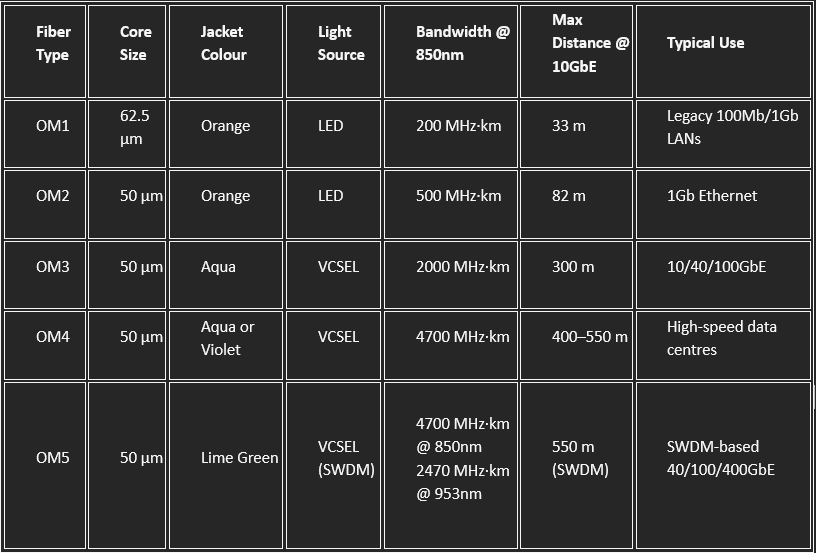
- OM3 and OM4 are laser-optimized and widely used in modern data centers.
- OM5 supports shortwave wavelength division multiplexing (SWDM), enabling multiple wavelengths over a single fiber for higher capacity.
- All OM types are backward compatible in terms of connectors, but mixing core sizes (e.g., OM1 with OM3) can cause performance issues.
