PUBLIC ADDRESS SYSTEM

X-DCS2000/EN Digital Integrated System Manager
PRODUCT DESCRIPTION
- Easy-access preset buttons
- Built-in fault diagnosis
- Automatic volume control
- PTT emergency microphone
- Extendable zones connections


- Easy-access preset buttons
- Built-in fault diagnosis
- Automatic volume control
- PTT emergency microphone
- Extendable zones connections via software configuration
- Highly integrated
X-DCS2000/EN Digital Integrated System Manager (abbr. DCS) is the central unit of the X-618 Public Address and Voice Alarm System. DCS integrates numerous functions including zone expansion, support for multiple audio sources, audio file storage, network audio capabilities, broadcasting, zone control, monitoring, and fault diagnosis. The provided X-618 system management software enables users to efficiently manage and configure DCS’s control settings.
FEATURES
- INPUT/OUTPUT
- DCS has 8 dry-contact outputs that can be used to activate external devices. For example, DCS can connect with the volume controller via one of these outputs to conduct force cut-off function.
- It has 8 pairs of audio outputs where each one allows multiple 100V loudspeakers to be connected in parallel.
- A record output port is dedicated for an external recording device.
- DCS also features 8 dry-contact inputs that can be linked with a fire alarm control center, supporting broadcasting alarm tones and evacuation announcements during fires.
- On the rear panel, there are 1 network audio input and 4 auxiliary inputs, providing connections to external audio sources such as CD/DVD, cassette, FM tuner, etc.
- Additionally, there are 4 audio inputs capable of adjusting volume automatically according to ambient noise (when HN-D32N Noise Detector is installed).
- Users can set the phantom power and input gain of each volume control input on the rear panel.
- CONNECTIONS EXPANSION
- DCS can connect with devices and the network to extend zone connections via 4 interchangeable 10M/100M adaptable Ethernet interfaces.
- SAFETY AND ROBUSTNESS
- DCS can detect errors in the main power supply, backup power supply, amplifier circuit, amplifier protection, software, communications, and loudspeakers circuits during runtime.
- It provides valuable information for repairing or replacing malfunctioned devices by locating the error’s occurrence.
- DCS supports power supply and amplifier redundancy. A built-in fuse provides over-current protection to the main power supply.
- When a short-circuit error is detected in DCS, the power supplied from the main power will be cut off and switched to the backup one. The same technology is used in amplifier switchover.
- Users can configure the amplifier backup solution as 3 backups for 1 main, 2 backups for 1 main, 1 backup for 1 main, or 2 backups for 2 mains.
- AUDIO STORAGE
- DCS is equipped with a 1GB flash memory. Via X-618 Config software, users can upload audio files for later playback or audio synthesis.
- DCS automatically writes work logs and fault logs, storing up to 10,000 entries for each.
- BROADCASTING
- DCS supports a variety of audio sources, including audio files from external devices (CD/DVD, cassette, FM tuner, etc.), remote paging announcements, or broadcasts from X-NPMI, and announcements from the supplied PTT emergency microphone.
- It can broadcast 4 audio messages or internet audio simultaneously. Timer broadcast settings can be configured via software to play specific programs at specific times, even unsupervised.
- With the software, users can handle up to 255 priorities to meet complex public address requirements.
- Users can select audio sources and zones for broadcasting by clicking directly on the control buttons on the front panel.
- DCS supports audio matrix, allowing any audio sources to be played in any zones.
- It has a built-in loudspeaker and can enable zone and audio source monitoring. Network remote supervision is possible when the system is extended via Ethernet.
- DCS features a one-click emergency mode switchover with a red emergency mode button on the front panel. This button activates the fire alarm broadcast mode in emergencies with a single click. In emergency mode, the recorded evacuation announcement will broadcast, and zone alarm indicator lights will turn on, significantly improving evacuation efficiency.
- Users can preset functions for other buttons or their combined usage. The labels describing button functions can be easily replaced.
- INDICATORS
- Power light
- AC fault light x 2
- Signal light (for each channel)
- Clip light (for each channel)
- Protection light (for each channel)
- INTERFACES :
- Main power and backup power port
- Audio inputs (balanced or unbalanced)
- Audio outputs (100V or 70V)
- RJ-45 net cable port
specifications
CERTIFICATION AND SHARED
Technical Specifications
Parking List
Ordering Information
Request a Quote
Learn More From
Frequently Asked Questions
Multimode fiber commonly comes in 50/125 μm or 62.5/125 μm core/cladding dimensions, with bandwidth capacities ranging from 200 MHz to 2 GHz, depending on the grade. Multimode systems typically support transmission distances of up to 5 km, making them suitable for short- to medium-range applications.
In contrast, singlemode fiber—usually 9–10/125 μm—offers significantly lower attenuation and effectively unlimited bandwidth, supporting links over 150 to 200 km, especially when paired with optical amplifiers and advanced transceivers.
While singlemode fiber is less expensive per meter, its associated transceivers and equipment tend to cost more than their multimode counterparts. That said, singlemode devices are generally compatible with both singlemode and multimode fiber, whereas multimode equipment works only with multimode fiber.
Let me know if you’d like this turned into a quick-reference table or visual comparison—it’d make a solid inclusion for a fiber deployment guide.
The link budget is the difference between the transmitter’s output power and the receiver’s sensitivity. This budget must account for all signal losses along the path, including:
- Fiber attenuation due to the transmission medium
- Connector losses, such as those at patch panels or equipment interfaces
- Splice losses from mechanical or fusion joints
- Link margin, which provides a buffer for unforeseen variations
The link margin typically ranges from 2–3 dB in tightly controlled environments to up to 10 dB in more variable conditions. It is designed to accommodate:
- Component aging (e.g., light sources may degrade and lose up to 3 dB over time)
- Temperature variations affecting transmitter output or receiver sensitivity (up to 3 dB may be needed for thermal fluctuations)
- Physical cable damage and repair-induced losses (usually minor, but more relevant in harsh or industrial settings)
Always design your system for worst-case scenarios to ensure reliability. However, don’t overlook the best-case condition either—some optical receivers may exhibit erratic behavior if the incoming signal is too strong.
First, verify the optical signal strength along the link. Use an optical power meter to measure the received power at the fiber’s end point. Typical transmit levels range from –8 dBm to –15 dBm, while the receiver sensitivity is around –31 dBm, giving you a link budget of approximately 16 dB. This margin supports transmission distances of up to 10 km on singlemode fiber and about 3–5 km on multimode fiber.
If the measured power falls below the receiver sensitivity, there’s a strong likelihood of issues with the installed fiber. Ideally, initial OTDR readings should have flagged such faults.
If not, inspect the patch cords currently in use for possible defects or misalignment. A frequent oversight is the use of mismatched patch cords.
Multimode fiber types are classified by the ISO/IEC 11801 standard into five main categories: OM1, OM2, OM3, OM4, and OM5. Each type differs in core size, bandwidth, supported data rates, and maximum transmission distances. Here’s a quick breakdown:
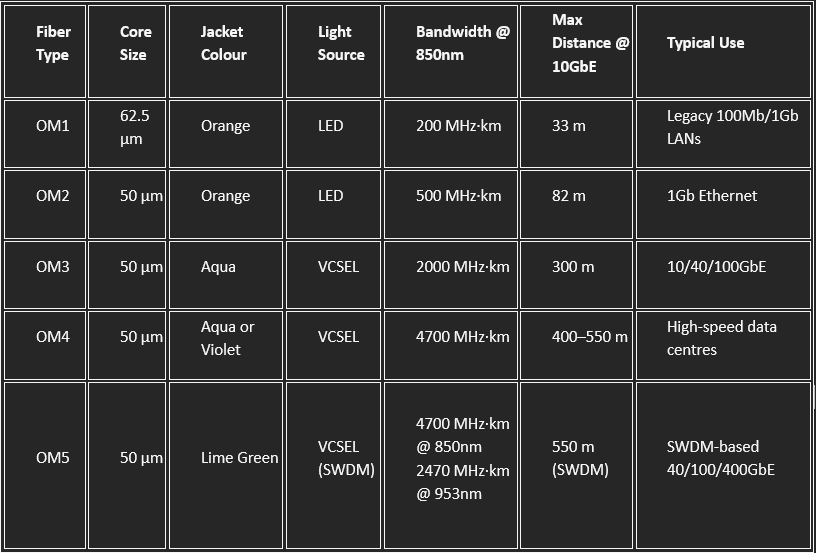
- OM3 and OM4 are laser-optimized and widely used in modern data centers.
- OM5 supports shortwave wavelength division multiplexing (SWDM), enabling multiple wavelengths over a single fiber for higher capacity.
- All OM types are backward compatible in terms of connectors, but mixing core sizes (e.g., OM1 with OM3) can cause performance issues.
